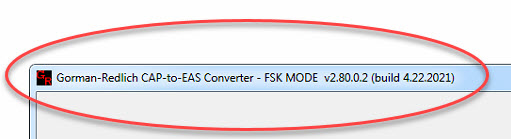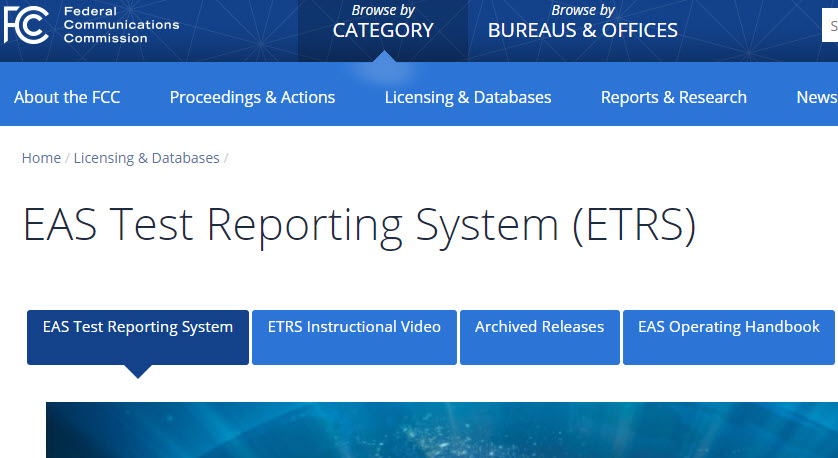
It’s Emergency Alert System National Test time, which means that it’s ETRS time.
We have received a number of questions about how to fill out the form. The FCC has helpful videos that walk you through the process of registering for ETRS and filling out Form 1, Form 2, and Form 3. Just visit the FCC ETRS Page and click the “Instructional Videos” tab.
The videos also detail how to select combinations of multiple types of equipment for our users who have deployed a Gorman-Redlich EAS1 Encoder/Decoder in tandem with a Gorman-Redlich CAPDEC1 Common Alerting Protocol Decoder.
One common question we hear is how to determine the software version of your equipment.
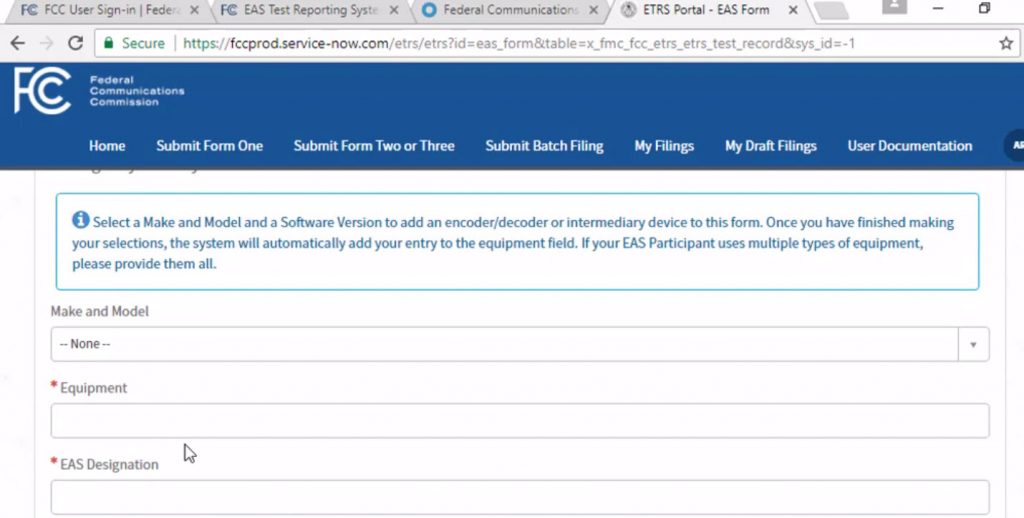
Finding Gorman-Redlich EAS1 firmware version: The EAS1 firmware version can be seen in the unit setup data printed from within the front-panel menu. The firmware version and date are also shown briefly on the second line of the front panel display when the power to the unit is cycled. Note: do not cycle power to the CAPDEC1 – this unit should be shut down or restarted through the software menu.
Finding Gorman-Redlcih CAPDEC1 software version: The CAPDEC1 software version is shown at the top of the CAPDEC software interface as seen in the image below. You can use an attached keyboard/mouse/monitor or remote access software to view the window.