NOTE: Due to recent FCC Part 11 changes mandating digital signature verification of CAP messages, the Dynamic Test Feeds are not currently functioning. Messages from these feeds will fail on XMLDSIG verification as they are unsigned.
We have had a number of requests for a method of end-to-end testing of CAP/EAS functionality that does not involve waiting for the weekly FEMA IPAWS test messages on Monday mornings at 11AM local time or any state/local test messages that you may receive. To meet this need, we have developed a number of dynamic test feeds.
The test feeds below, divided by time zones and addressed to entire states within the given time zones, provide a simplified CAP message similar in composition to the RWT messages provided by the Monday morning IPAWS test messages. When added to the CAP feed polling rotation, CAP-DEC units should receive an RWT message with a current sent and effective time and an expires time 15 minutes in the future. If a system is properly configured, the CAP-DEC 1 unit will receive and process the RWT message, the attached EAS unit will be triggered and log the RWT as appropriate.
A Word of Caution
The alerts provided by these feeds will appear to the alerting equipment the same as an RWT from any other message source and will be handled in the same manner. This may include interruption of station programming if the alerting equipment is in the audio chain. To avoid listener fatigue, “tune outs” or programming iterruption, it is important to only include these test feeds in your polling rotation when you are manually testing your station’s alerting equipment. When you are finished testing the equipment, be sure to remove the test feed from the polling rotation!
How to use the Test Feeds
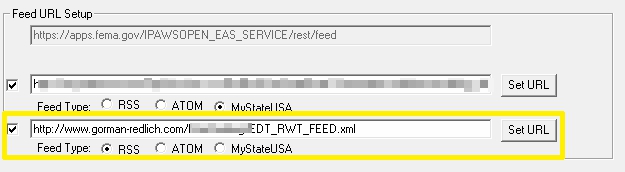
When you are ready to test your CAP-DEC 1 and attached EAS equipment, the feed must be enabled, the URL must be set to the test feed URL and the correct feed configuration must be set. First, enter the configuration dialog within the CAP-DEC 1 software. Type or copy/paste the test feed URL from below into the URL text box and press the “Set URL” button. Mark the “RSS” radio button to indicate the feed type. Mark the checkbox next to one of the unused feed URL boxes to enable that feed (the CAP-DEC software will now begin querying this feed on the next polling cycle). Click the “OK” button to return to the main dialog.
With the test feed URL enabled and configured for RSS feed operation, the CAP-DEC should receive a valid RWT for the selected time zone every time it polls the server. The message should be processed, indicating a PASS result for the necessary filters, YES result for being in the listening area and a NO result for being expired. The EAS SAME header codes should be displayed on screen along with the enhanced text. AFSK bursts, attention tone, text-to-speech rendering of the enhanced text and EOM bursts should be output. That output should trigger the attached EAS unit, which should process the RWT normally and log its receipt.
Since these test feeds provide a new, valid RWT each time they are polled, leaving the feed URL enabled while the equipment is in the broadcast audio chain will result in nearly constant programming interruptions. When testing, the equipment should either be removed from the audio chain or the length of time that the test feed is enabled should be minimized.
Dynamic Test Feeds
GDT Zone
GDT Zone Test Feed Link – This test feed includes the following locations: Guam, Saipan (066000, 069000)
ADT Zone
ADT Zone Test Feed Link – This test feed includes the following locations: Puerto Rico, U.S. Virgin Islands (072000, 078000)
EDT Zone
EDT Zone Test Feed Link – This test feed includes the following locations: Connecticut, District of Columbia, Delaware, Florida, Georgia, Indiana, Kentucky, Massachusetts, Maryland, Maine, Michigan, North Carolina, New Hampshire, New Jersey, New York, Ohio, Pennsylvania, Rhode Island, South Carolina, Virginia, Vermont, West Virginia (009000, 011000, 010000, 012000, 013000, 018000, 021000, 025000, 024000, 023000, 026000, 037000, 033000, 034000, 036000, 039000, 042000, 044000, 045000, 051000, 050000, 054000)
CDT Zone
CDT Zone Test Feed Link – This test feed includes the following locations: Alabama, Arkansas, Iowa, Illinois, Kansas, Louisiana, Minnesota, Mississippi, Missouri, North Dakota, Nebraska, Oklahoma, South Dakota, Tennessee, Texas, Wisconsin (001000, 005000, 019000, 017000, 020000, 022000, 027000, 029000, 028000, 038000, 031000, 040000, 046000, 047000, 048000, 055000)
MDT Zone
MDT Zone Test Feed Link – This test feed includes the following locations: Arizona, Colorado, Idaho, Montana, New Mexico, Utah, Wyoming(004000, 008000, 016000, 030000, 035000, 049000, 056000)
PDT Zone
PDT Zone Test Feed Link – This test feed includes the following locations: California, Nevada, Oregon, Washington (006000, 032000, 041000, 053000)
HIDT Zone
HIDT Zone Test Feed Link – This test feed includes the following locations: Hawaii (015000)
AKDT Zone
AKDT Zone Test Feed Link – This test feed includes the following locations: Alaska (002000)
SDT Zone
SDT Zone Test Feed Link – This test feed includes the following locations: American Samoa (060000)